Social Media is one of the best channels to drive traffic from and Pinterest is one of them. This popular visual sharing medium is used by almost every marketer to increase the exposure of their content and to drive ton of traffic to their website.

Best WordPress Pinterest Plugins
Table of Contents
Best Pinterest WordPress Plugins
1. PI Button

PI Button is a Pinterest Plugin for WordPress that has both the Free and Premium version. It offers many useful features with very less configuration required.
You can easily add a customizable Pin it button on every images to boost your social reach. To improve the visibility of your Pinterest account, you are also provided with an option to display your Profile, Latest Pins feed or any Pin board on the website, with the help of Widgets.
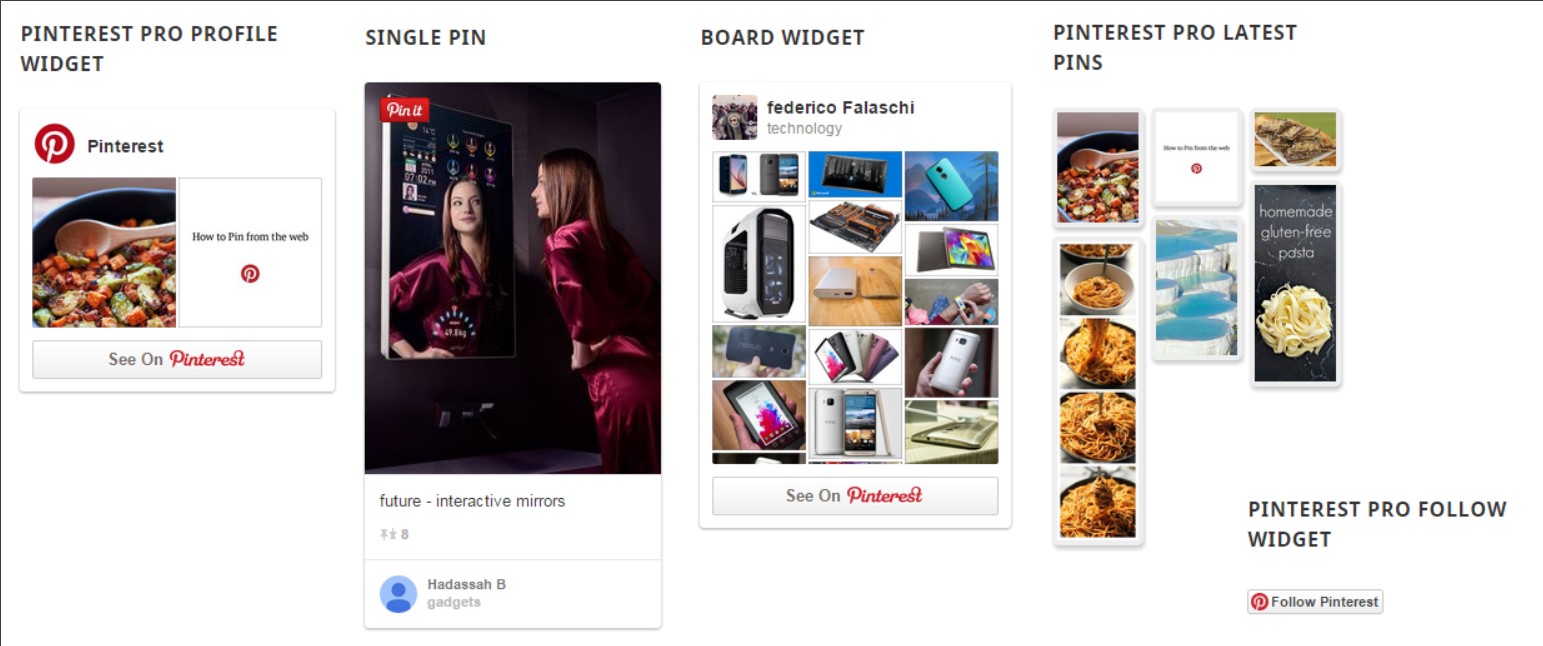

In case you want to display the Pinterest button only on specific posts or pages, you can get it done with just a click.

It improves your reach on Pinterest through the shareable Pin button on every image of your content. On using the Social warfare plugin, you will realize that uploading Pinterest specific image with description is all easy.
3. Pinterest to WordPress


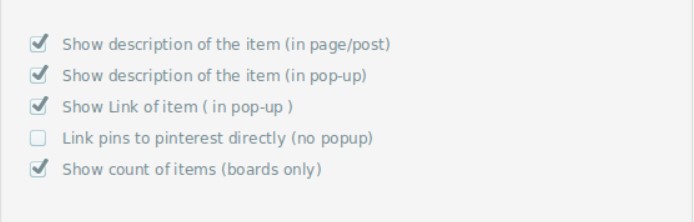
4. Pinterest Automatic Pin

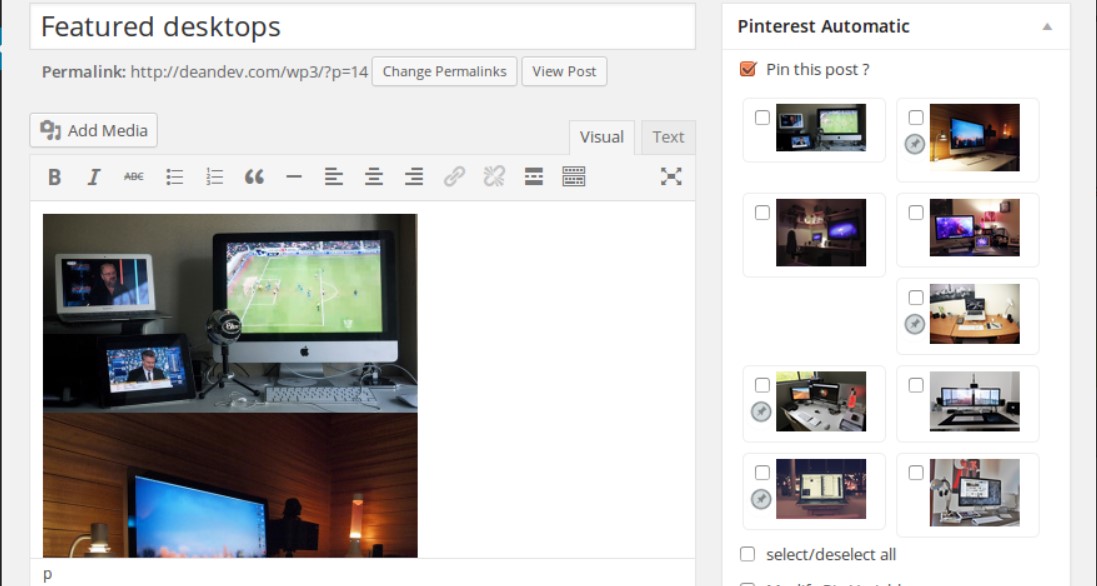
5. GS Pins for Pinterest
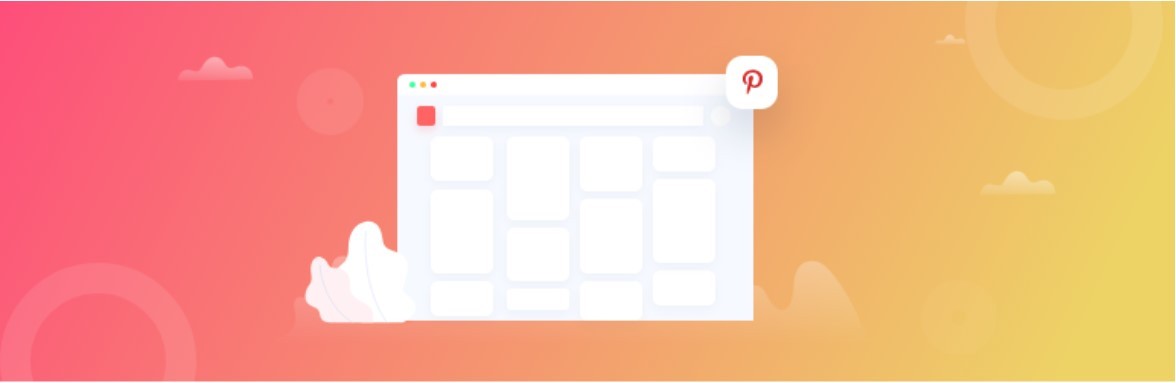

You can also extend these features with the Pro version that offers over 5 different themes to to alter the style and functionality of the Plugin.
6. Pin it


- Displaying the Pinterest profile or pins with the help of shortcodes and widgets.
- Display Profile with every stats related to your Pinterest account such as no. of Pins, boards, followers etc.
7. Image Pinning by BestWebSoft

To increase your reach on pinterest we have another free WordPress Pinterest plugin known as “Image Pinning”.
Easy to set up, this plugin adds a Pinterest “Save or Follow” button on different areas of your content such as Before Post, After Post and on Image hover (only save button for images).


2. Social Warfare